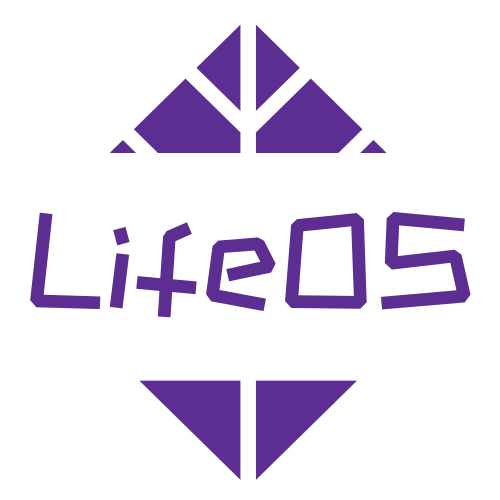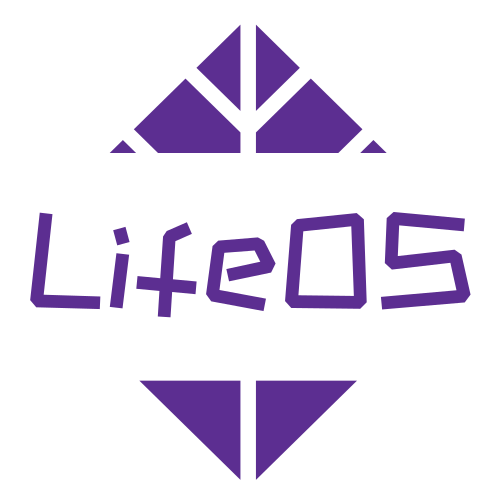What is a Second Brain
First Brain vs Second Brain
The first brain is our actual brain, which, as long as we are alive, is constantly working, performing tasks such as knowledge management, task management, goal management, and more. Most of the time, we can't multitask effectively, so the first brain is more like a CPU, with various types of tasks competing for CPU cycles. When there are too many tasks to handle, the brain becomes overwhelmed because it has to process current tasks while maintaining the context for other tasks for switching between them. This makes it hard for us to focus on executing the current task, and at that point, we need an external system to assist the first brain. This is where the second brain comes in.
The second brain is an external system. If the first brain is likened to a CPU, then the second brain is more like a storage system. It serves as a cache between the first brain and the real world, reducing the first brain's load and allowing it to focus on the current task. It can be compared to memory and hard disk, except that memory communicates with the CPU (first brain) more frequently and with faster read speeds. This storage system holds the things that the first brain does not need to be constantly aware of. Of course, these things must be deliberated by the first brain to decide whether they are worth storing, and the content can be records, to-dos, processes, with the medium being text, images, videos.
For example, when using a second brain for task management, we store important and urgent tasks in memory and less important, not urgent ones on the hard disk; this week's tasks in memory, and this month's tasks probably on the hard disk. Thus, by leveraging the second brain, we can focus on the present without stress and switch contexts when necessary.
This article will use Obsidian as an example to share my practice in building a second brain! You can call it a second brain, but from different perspectives, I can also call it "LifeOS," because I record everything on it, living and working; I can also call it "Programmable Personal Productivity System," I've written a lot of code on it for querying and automation, and it’s also the productivity system I use to manage tasks and goals; it even resembles a "Monorepo Project," where each folder is a project, and the README.md in each project describes the current project's meta-information like a Package.json.
📢 Note: This system is not the kind that is top-down, it was gradually formed by the author while using Obsidian, and it is still iterating. For the time being, let's define the current version as 1.0. Sharing it now is to give everyone some inspiration to improve their own systems! The author even wrote an Obsidian LifeOS plugin to support this system! With this plugin, you don't need any programming background; you can easily create periodic notes and PARA notes with simple visual clicks!
The CODE Model
The CODE model was proposed by time-management coach Tiago Forte in "Building a Second Brain" and stands for four steps: Capture, Organize, Distill, and Express.
CODE represents four core steps:
- Capture
- Organize
- Distill
- Express
Here is an overview of each step of the CODE model:
Capture
This step refers to the process of seizing inspiration and information. When you receive any information or idea, you should record it quickly for subsequent processing. The purpose of capture is to reduce the memory burden on the brain.
Organize
After capture, the next step is to systematically organize the information. By classifying, sorting, and archiving, you can ensure that each piece of information is saved in an easily retrievable place. The specific practice is the well-known PARA organization method.
Distill
The distillation process involves summarizing and condensing information, retaining only the most valuable insights and data. This usually means simplifying information to the core points for quick digestion and review.
Express
The final step is transforming your thoughts and learning into an external form, such as writing, teaching, or creating some form of work. By expressing, you not only integrate and consolidate your knowledge, but you can also share with others and receive feedback.
Tiago Forte's underlying idea is that by externalizing and appropriately managing your knowledge, you can use information more efficiently, create value, and improve personal and professional efficiency. This model is particularly suitable for today's information overload digital age, emphasizing not only the collection of information but also the active processing and utilization of this information.
The PARA Method
The PARA method is a personal knowledge management system created by time-management coach Tiago Forte.
PARA stands for four core categories:
- Projects
- Areas
- Resources
- Archives
This system is dedicated to helping people organize digital information, such as documents, notes, and files, making it more efficiently accessible and usable.
Projects
- Definition: A project is a series of tasks with specific outcomes and deadlines.
- Features: Projects are short-term, dynamic, and change over time.
- Examples: Writing reports, organizing events.
Areas
- Definition: Areas are parts of life that require ongoing maintenance and for which you are responsible.
- Features: Areas are relatively stable, requiring regular review and updates but lacking a specific end time.
- Examples: Health, finances, personal development.
Resources
- Definition: Resources are collections of information and knowledge about specific topics or interests.
- Features: Resources may support projects or areas but are not directly linked to specific activities or responsibilities.
- Examples: Summaries of books, research materials, educational courses.
Archives
- Definition: Archives are projects, areas, and resources that are no longer active or currently needed.
- Features: Archives store infrequently used information but are always ready for retrieval.
- Examples: Documents from completed projects, outdated resources.
Benefits of Using PARA
- Reduces decision fatigue: Clear categories simplify decisions about how to organize and access information.
- Increases efficiency: Systematizing information by category allows for faster retrieval of what you need.
- Supports personal and professional development: Projects and areas drive goals and personal growth, while resources and archives support these efforts.
Steps to Implement PARA
- Review existing information: Check your existing notes, files, and materials.
- Categorize: Classify information according to PARA's four categories.
- Maintain: Regularly review projects and areas to ensure information is active and relevant.
- Migrate: Move inactive information to archives.
The PARA method can be applied to different platforms and tools, such as note applications (e.g., Obsidian, Evernote, Notion), document storage services (e.g., Google Drive, Dropbox), etc. The key is to establish an organizational system that fits these four categories.
© 2024 LifeOS. All rights reserved.